Week 10 – Enemies / Interaction / Puzzles
Introduction
This week I was able to implement much more aspects of the core gameplay than before.
1. Camera that follows the cannonball that resets to the default camera when the cannonball is killed.
2. A camera that triggers on the start of the scene to show the obstacles off of screen right.
3. A death zone beneath the cannon and obstacles that kills the ball on a miss.
4. Remade the power bar UI graphic.
5. Swapped the movement and power controls based on player feedback.
6. Designed and implemented a static glass container for the player to shoot a ball into.
7. Cannonball logic to only have one cannonball in the scene at any given time.
Progress
To get to a point where I felt like the core gameplay was developed enough to start creating some different levels for the puzzles I started to work on building out the experience of using the cannon.
I needed that feeling of the player iterating the angle and power of the cannon to achieve their goal and to do that there were a couple of things I wanted to build out.
Camera
Firstly the moving camera that follows the cannonball, that resets back to the main camera after either a successful shot (not implemented yet) or it is killed after missing.
I used Cinemachine within Unity to implement that and used code on the cannonball firing scrip to trigger the cameras.
To trigger the camera to return to the main camera I used a simple piece of code that killed the cannonball prefab when it fell below the camera’s view into a zone, that then triggered the camera to return.
Additionally I created a intro camera that established the puzzles that sit just off screen to the player before moving towards the cannon. This is an important part of the game as it pushed the idea of the player iterating their shots.
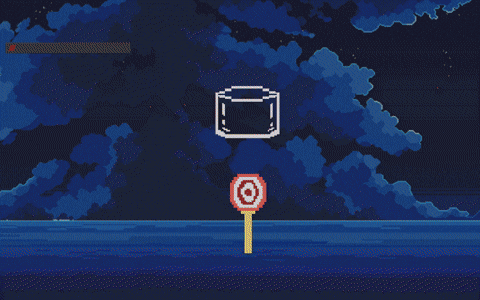
Power Bar Graphic
I wasn’t entirely satisfied with the initial version of the power bar which modified a simple slider.
To better represent the different 15 different power steps the bar has, I thought a bar made up of multiple small squares would work much better.
I found and modified an asset pack by adwitr from itch.io https://adwitr.itch.io/pixel-health-bar-asset-pack that was designed as a health bar and implemented it into the power bar code and used the Horizontal layout group UI element in Unity.

Cannonball logic
I updated the cannonball firing script to only allow it to fire one cannonball at a time and incorporated the ball killing zone script.
Enemies / Interaction / Puzzles
Now with the cameras working well I designed a pixel art glass container in Pixelorama. This serves as the first interactive part of my level and an early puzzle that I aim to use in further levels.
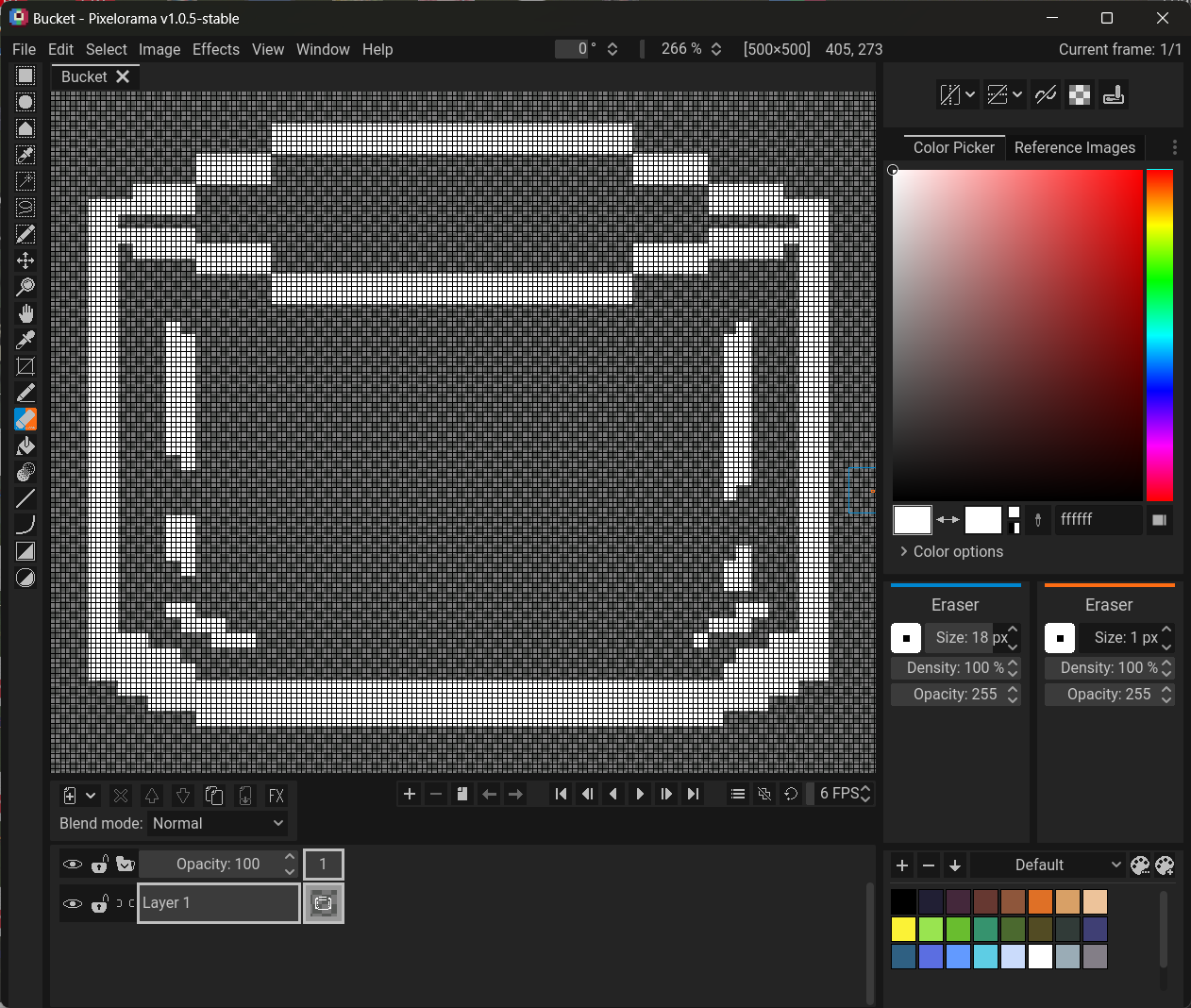
Once I made the main graphic, I split it up into three pieces to then layer it in the scene to allow it to have the ball appear to fall into it.
This consisted of background layer which included the back of the lid, a foreground layer which was everything else except the back of the lid and then a layer which was just the basic bucket shape to use as a collider.
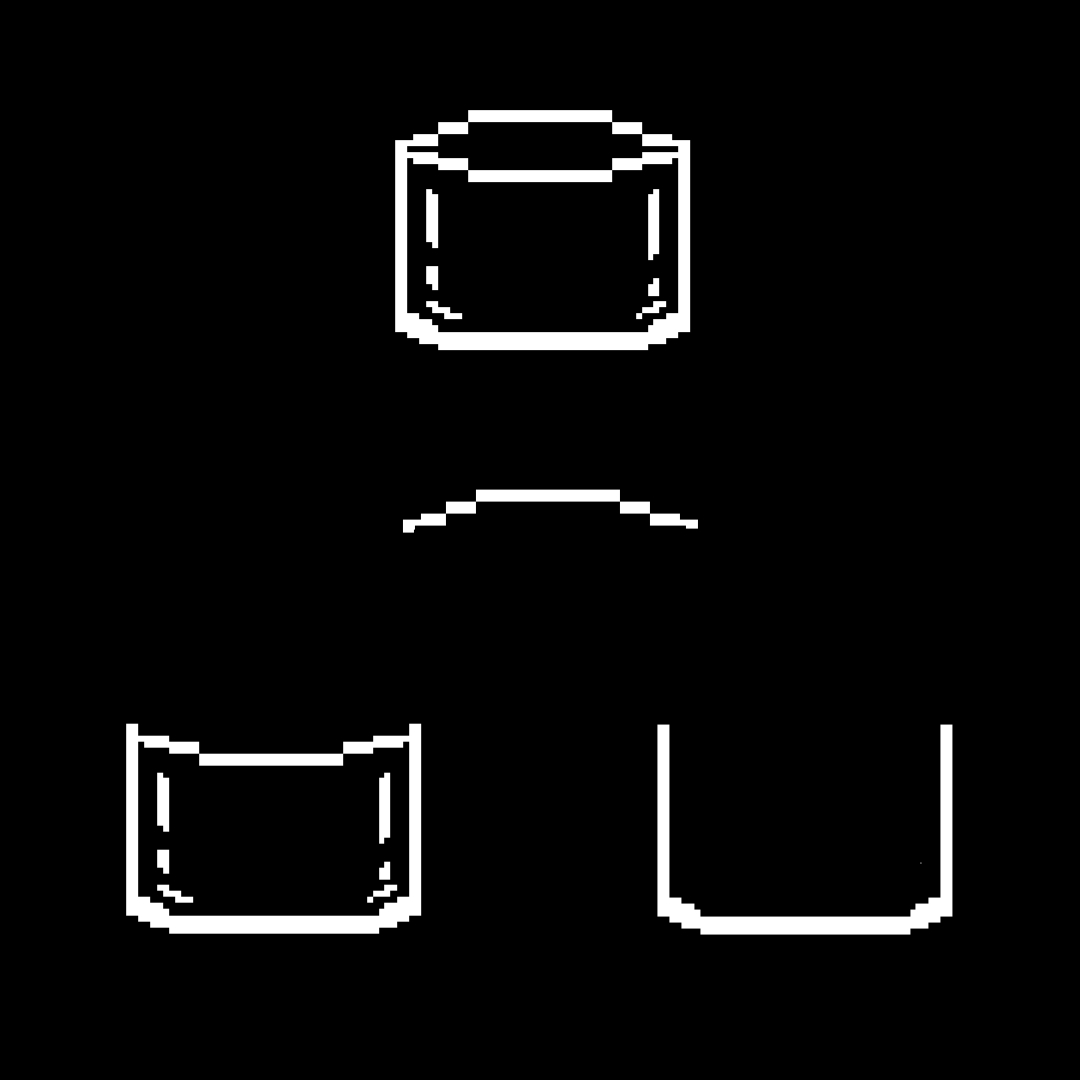
Now with this working I will be able to use this asset in the further levels I create, including having it move on a loop for extra difficulty.

Feedback / Testing
I was fortunate to get some feedback this week via the class Discord and from our in our class this week and had Ian and some others play my game during it which was great to see.
I was able to get some good feedback some of which I have implemented and some I plan to in the following weeks. Based on my build from last week the main feedback was to swap the cannon’s movement controls with the power controls.
Going from the old control scheme of RIGHT and LEFT arrows to move the Cannon and UP and DOWN arrows to change Cannon's power ...
... to the new control scheme:
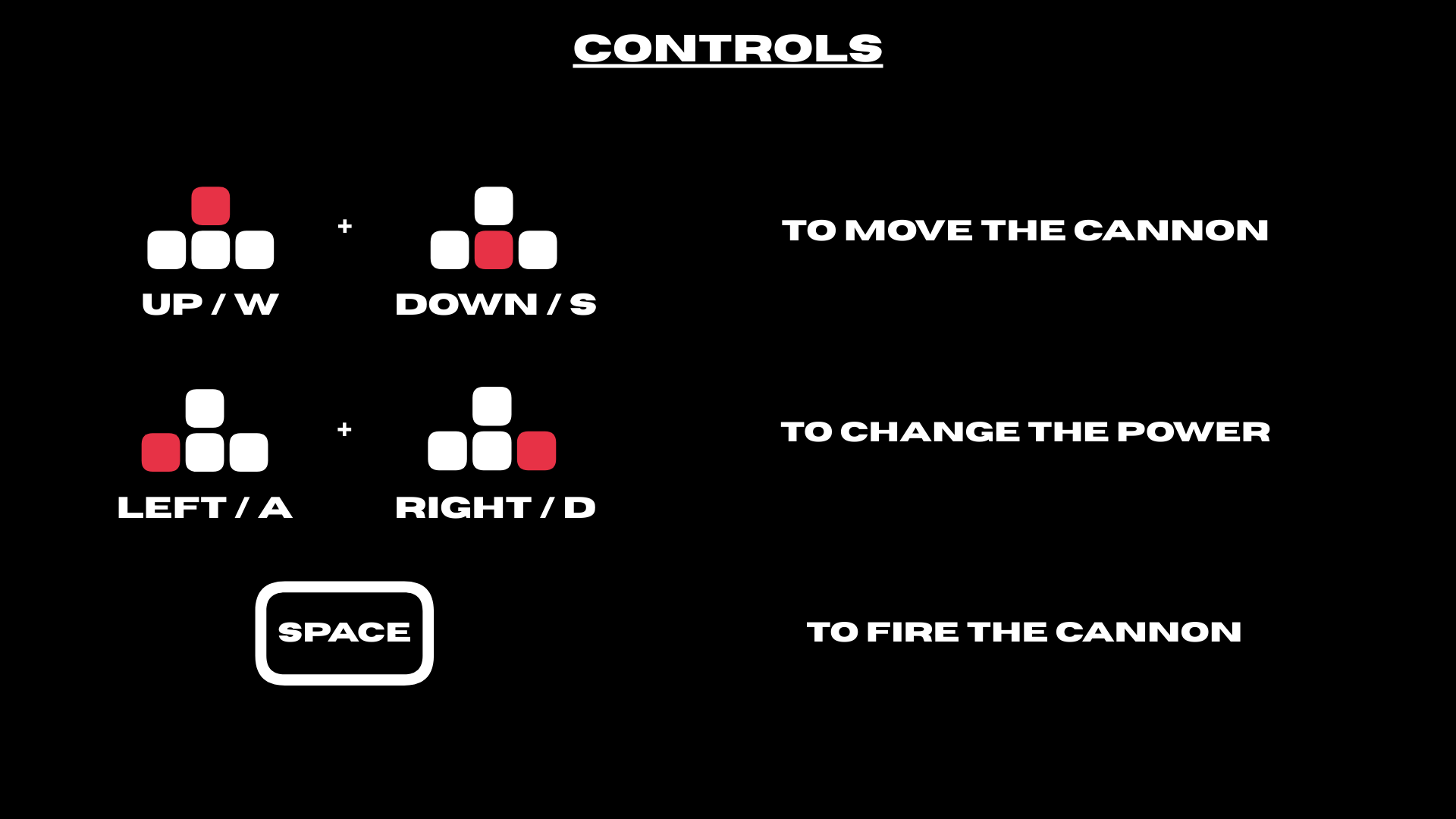
This was definitely good feedback which I very much agreed with.
Overall I got very good response to what’s working and been implemented so far as well as the intended feel of the game seems to be coming across with the early testers which is a positive.
Future work / improvements
My next step is building a simple level selector so I can start cracking on a bunch of different levels with different puzzles.
Here is my checklist I have currently for my game, in a rough order.
- Add level complete UI
- Add win state and reset after the win
- Add simple menu with level selector
- Develop 2 levels with progressing difficulty
- Parallax effect for background
- Fix upper background graphics
- Add basic sounds
- Add some colour grading overlay
- Add broken boat planks to the base element
- Add basic water movement
References:
Adwitr. Health Bar Asset Pack from itch.io [https://adwitr.itch.io/pixel-health-bar-asset-pack]
Files
Cannonball: Instrument of Ares
2D cannonball-based puzzle game
| Status | Released |
| Author | badwolf519 |
| Genre | Puzzle |
More posts
- Week 13 - Updates/planned updates based upon Testing SessionJun 01, 2025
- Documentation & User GuideMay 29, 2025
- Week 12 - UI / PolishMay 25, 2025
- Week 11 - Presentation and GraphicsMay 18, 2025
- Week 9 - Basic Level BlockingMay 04, 2025
- Week 8 - Player MovementMay 04, 2025
- Game ConceptApr 10, 2025
Leave a comment
Log in with itch.io to leave a comment.