Week 9 - Basic Level Blocking
Introduction
This week I was able to implement a number of important things.
1. Fixed the pivot point for my cannon.
2. Added better cannon sprites
3. Added a background
4. Added my first level obstacle / goal
5. Implemented my early power level control and UI
I’ll go over how and what I did and also discuss my level blocking.
General progress:
In last week’s devlog I went over the pivot problem and I solved it this week.
I found this asset for a pixel styled cannon which I download and modified for my use. I found it from Nicolaspla77 on itch.io https://nicolaspla77.itch.io/can and I took it into the software Pixelorama and modified it so the base of the cannon and the cannon itself was on separate layers allowing for the movement of the cannon. Note: (The asset in the middle of the image is the original asset)

From the same asset I got cannonballs which I then also modified as well to remove the fire. This is something I'm planning to implement later out of the cannon with some particles.
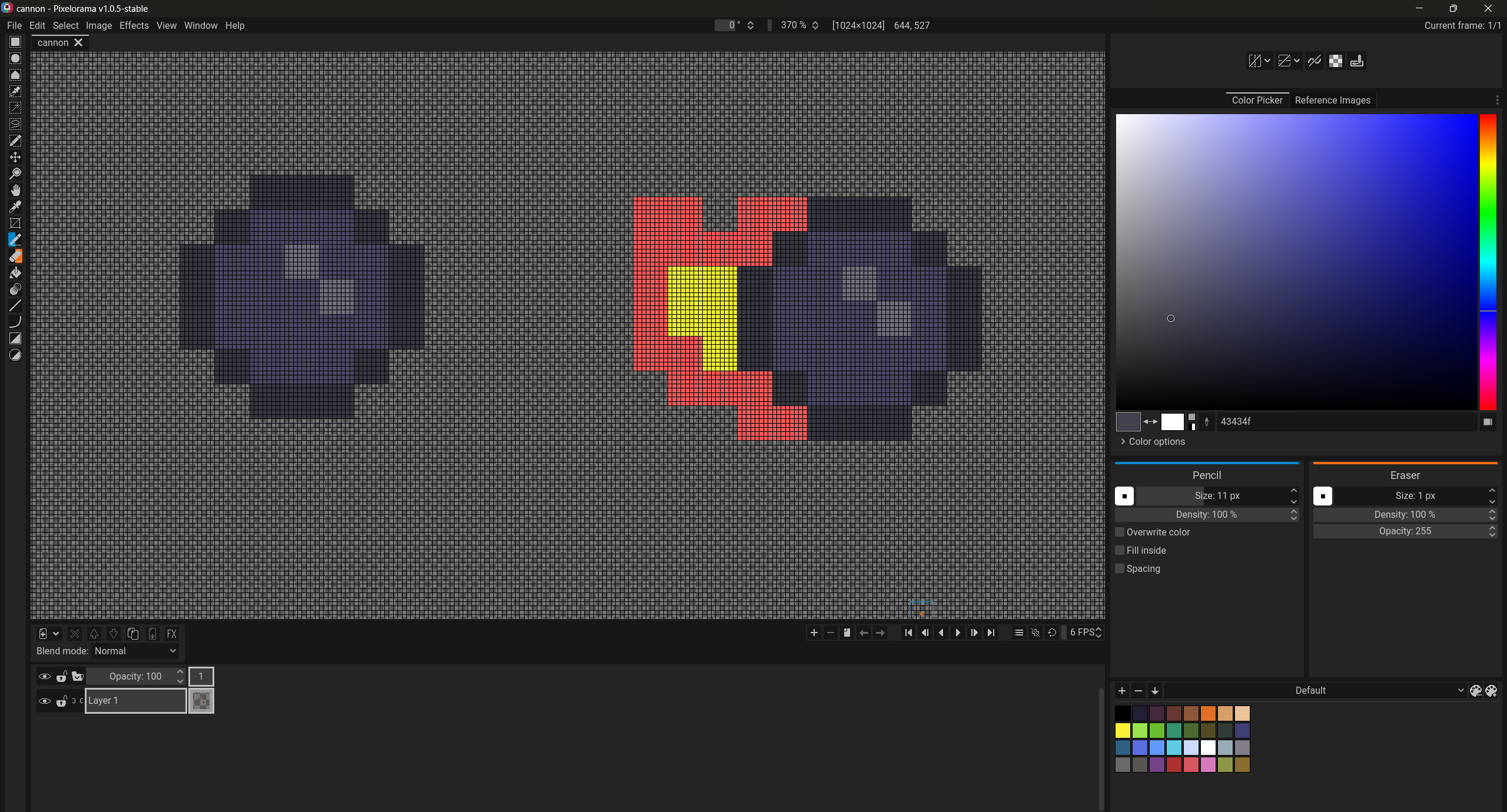
And then implemented the sprites onto my placeholder cannon and cannonball and fixed the issue with the pivot on the sprite which was quite simple, so now the pivot is more in line with where the base of the cannon connects to the cannon body.
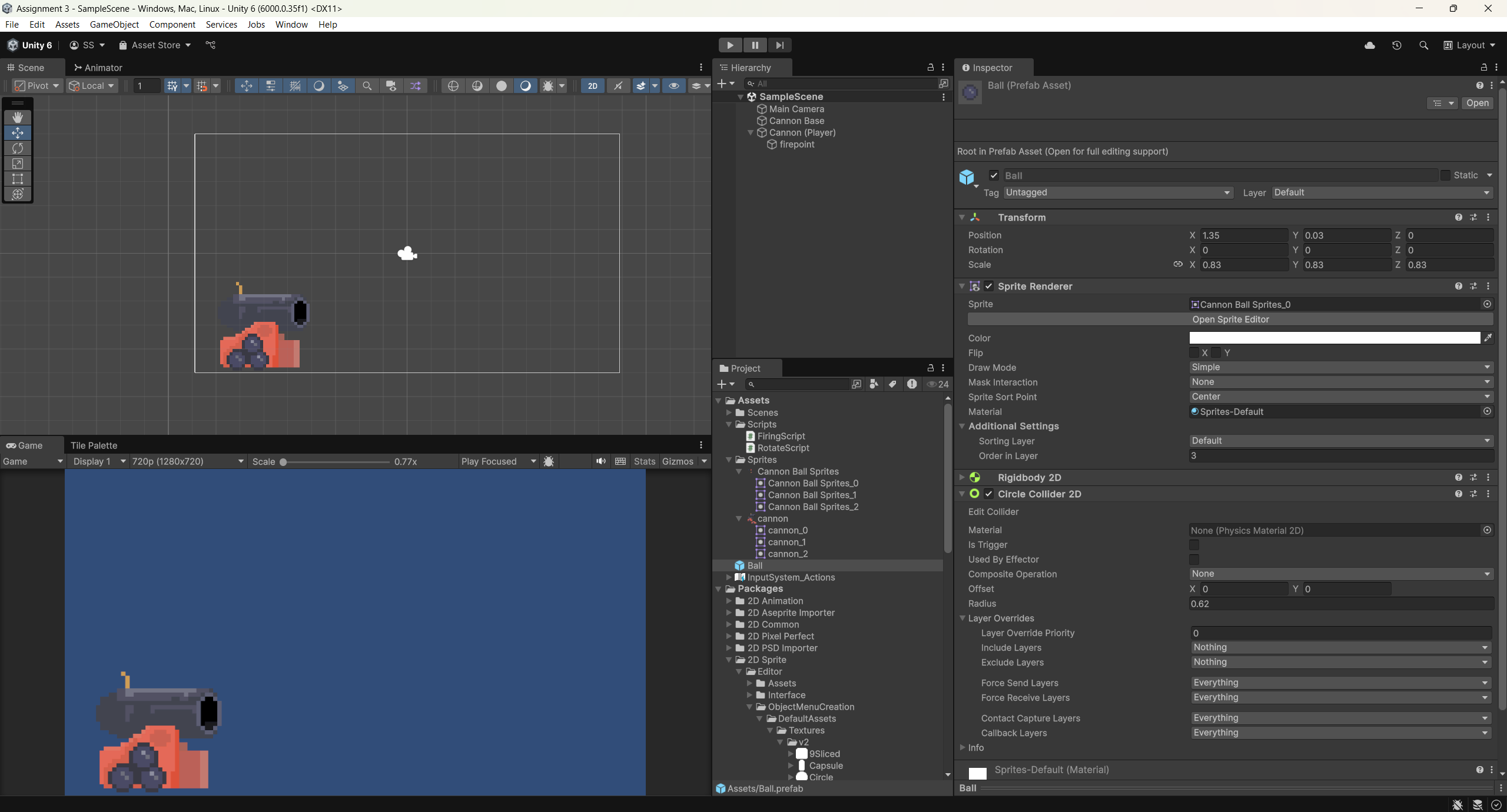
Another thing that I added to my scene was a night time ocean background that I found as an asset that was shared online by CraftPix.net. Moon and Sea Pixel Art Background from OpenGameArt.org. I specifically like the look of this one and it has different layers so later on I can implement parallax and infinite scrolling if that is something I want to do later on.

I also wanted to create a very quick obstacle that I could have the ball collide off (mainly for testing) so I made a pixel target and added it to the scene on the right side of the screen. I made this using Pixelorama as well.
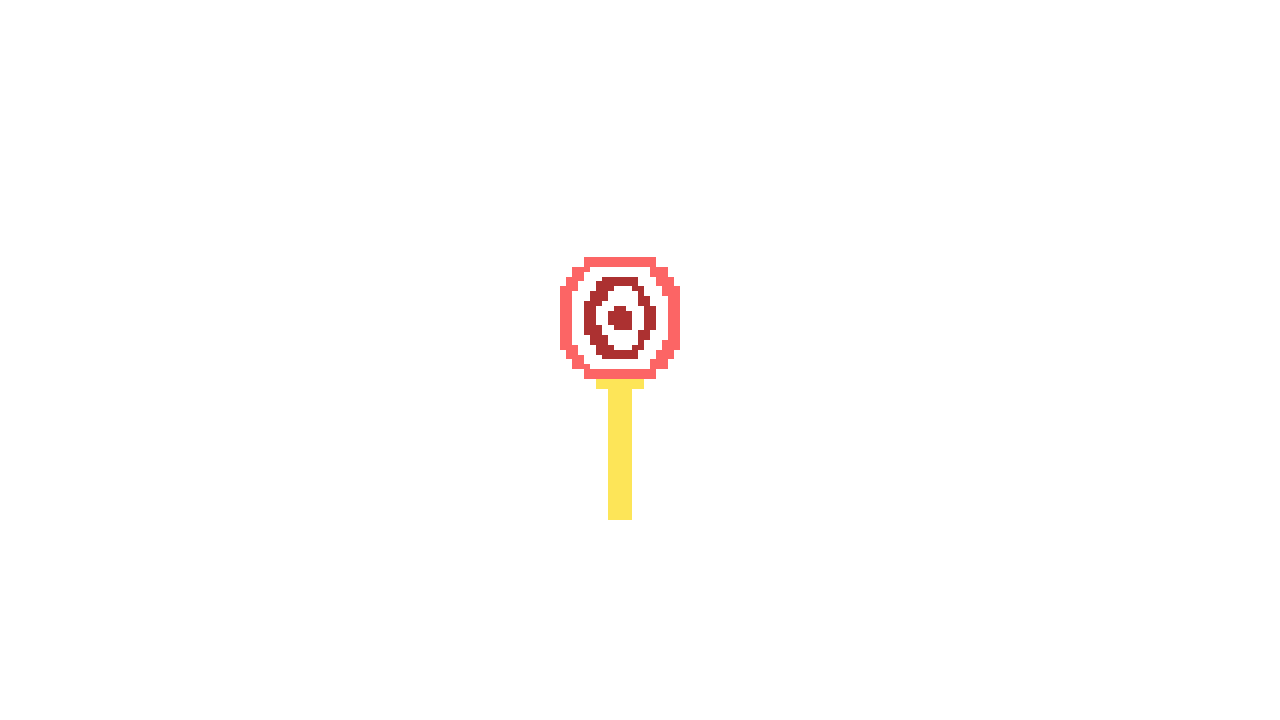
I made sure that that was already implemented because the next thing that I decided to do was write the code for the firepower of the cannon. Then created the early implementation of the UI that can show the power level to the player.
As part of that, I made it so the player could control the power level by using up and down on the directional keys.
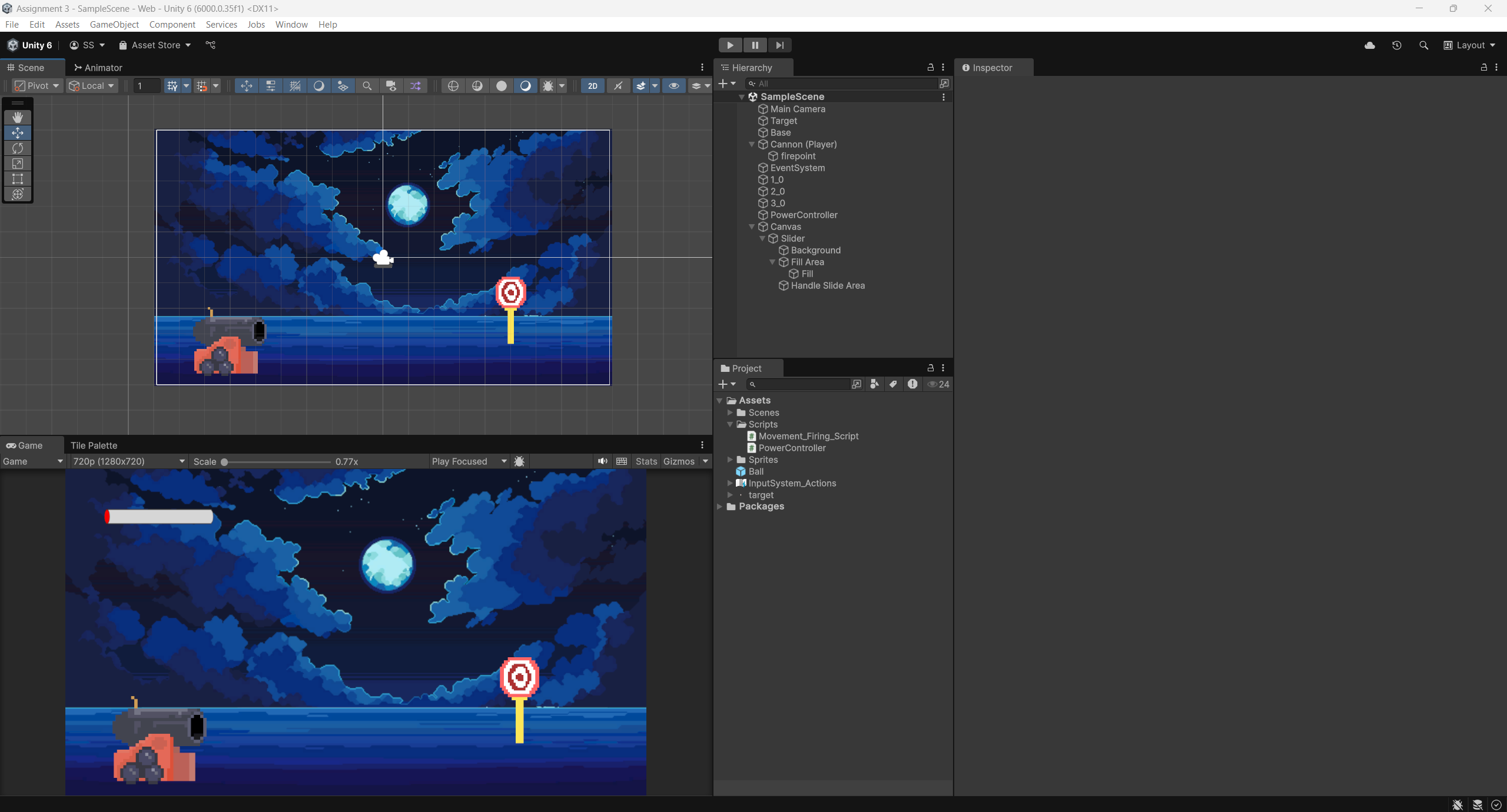
The pixel art style is a bit of a departure from my initial plan and my game concept that was going to be looking more at like paper craft design which I possibly could revisit it just felt like a pixel art design led itself more to simplistic approach for me especially when prototyping so that's where that decision comes from. Especially this being the first time I've actually looked at designing pixel art and the Pixelorama application that I'm using has been really helpful so doing more of that felt like a natural approach.
Level Blocking
My overall level blocking is quite simple it generally involves where the cannon’s placed, where my obstacles will be placed on the screen and that will repeat for each of the levels in the continuous levels that I continue to make.
I was pretty clear on generally where that would be pretty early even back in my game concept so the placing of my first object is just making it clear where my things will be and it will evolve as I get further down the design process for each level.
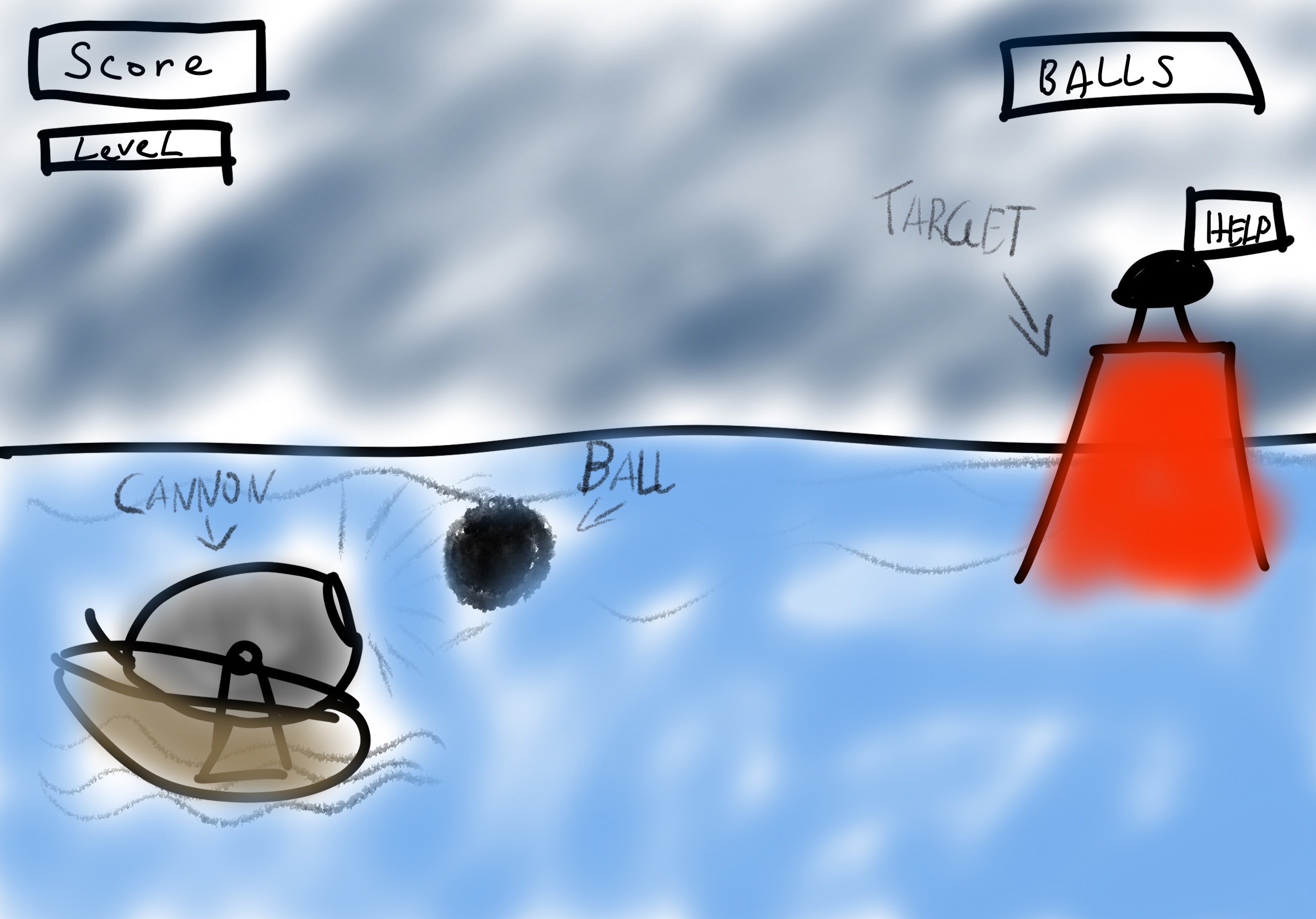
(Early Concept)
At the moment I’m just mainly making sure the structure of the main level is there and once that’s a bit more thoroughly built I’ll move on to implementing the various different levels and puzzles that I want to. That’ll likely be after I implement a camera that can follow the cannonball so that the level is slightly larger towards the right side.
Feedback / Testing
Due to my late work this week I didnt have this to show to class however now I feel like the cannon movement and the power level is at a point where the basics can be tested. I will share this build and hopefully have some feedback for next week which I'll go over.
Where I am currently & the future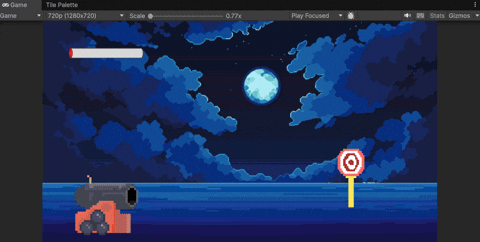
This is currently where I am with the project, I'd like to be a little further along but I've been playing catch up with other classes at the moment. I'm expecting next week to be much further along, going to experiment with replicating a level from Cannonball Follies 3 and play around with some different obsticles. I also am planning on making a bucket for the ball to be caught in.
I'd like to implement the moving camera that follows the cannonball to add some more depth to the obsticles and puzzles on the left side of the screen.
References:
Nicolaspla77. Cannon from itch.io [https://nicolaspla77.itch.io/can]
CraftPix.net. Moon and Sea Pixel Art Background from OpenGameArt.org [https://opengameart.org/content/moon-and-sea-pixel-art-background]
Cannonball: Instrument of Ares
2D cannonball-based puzzle game
| Status | Released |
| Author | badwolf519 |
| Genre | Puzzle |
More posts
- Week 13 - Updates/planned updates based upon Testing SessionJun 01, 2025
- Documentation & User GuideMay 29, 2025
- Week 12 - UI / PolishMay 25, 2025
- Week 11 - Presentation and GraphicsMay 18, 2025
- Week 10 – Enemies / Interaction / PuzzlesMay 11, 2025
- Week 8 - Player MovementMay 04, 2025
- Game ConceptApr 10, 2025
Leave a comment
Log in with itch.io to leave a comment.